Setting GPRS Matrix / Mentari
Profile Name : satelindo
Homepage URL : http://wap.matrix-centro.com
IP Address : 202.152.162.250:9200
Bearer : GPRS
User Name :
Password :
APN : satelindogprs.com
Activate GPRS : ACT
Call Center : (021) 5438 8888 atau 222 (dari handphone)
Setting GPRS simPATI (Telkomsel)
1. Menggunakan ponsel dengan fasilitas GPRS.
2. Masih memiliki pulsa minimum Rp. 500,- dibawah nilai tersebut Anda tidak dapat menggunakan layanan GPRS, MMS maupun SMS.
3. Mendaftar sebagai pelanggan GPRS, yang hanya dapat dilakukan melalui SMS.
Caranya :
- Ketik pesan SMS : GPRS [Nomor Kartu]
- Contoh : GPRS 6210009922069556
- Kirim ke : 6616
Catatan :
- Tarif pesan kirim SMS : Rp. 350 ,- / pesan.
- Nomor kartu merupakan nomor ICCID (Integrated Circuit Card Identification) yang terdiri dari 16 (enam belas) digit nomor dan terdapat di belakang chip kartu simPATI Nusantara Anda.
- Isi pesan tidak tergantung pada huruf besar atau kecil (non case sensitive).
- Dalam pengetikan nomor kartu tidak boleh ada spasi.
4. Sistem akan memberikan pesan notifikasi SMS kepada Anda setelah beberapa waktu untuk memberitahukan bahwa permintaan aktivasi sedang diproses : "Your request for GPRS Setup already received. Please wait for max. 48 hours for succesfull activation notification message."
5. Pemrosesan aktivasi membutuhkan waktu maksimum 48 jam.
6. Setelah proses aktivasi sukses dilakukan, sistem akan memberitahukan kepada Anda melalui SMS dari 6616 : "Welcome to GPRS Service! Your GPRS service has been activated. Please visit www.telkomsel.com for more information"
7. Melakukan setting pada terminal komunikasi yang digunakan dengan parameter-parameter seperti berikut :
� Connection Name : APN Telkomsel
� Data Bearer : GPRS
� Access Point Name : telkomsel
� Username : wap
� Prompt Password : No
� Password : wap123
� Authentication : Normal
� Homepage : http://wap.telkomsel.com
� WAP Gateway IP Address : 10.1.89.130
� Port : 9201 (standard), 8000 (proxy)
8. Berada di wilayah layanan GPRS.
9. Untuk menggunakan WAP Telkomsel dengan GPRS, pastikan Anda telah terdaftar pada www.telkomsel.com.
10. Untuk menggunakan WAP Telkomsel dengan GPRS, pastikan Anda melakukan setting handset untuk menggunakan Access Point Name (APN) telkomsel.
Setting GPRS kartuHALO (Telkomsel)
1. Menggunakan ponsel dengan fasilitas GPRS.
2. Mendaftar sebagai pelanggan GPRS, pendaftaran dapat dilakukan di GraPARI atau hubungi Caroline di nomor 111, layanan bebas pulsa dari kartuHALO Anda, atau dapat dilakukan melalui SMS :
Caranya :
- Ketik pesan SMS : GPRS
- Contoh : GPRS
- Kirim ke : 6616
Catatan :
- Tarif pesan kirim SMS : Rp. 250 ,- / pesan.
3. Sistem akan memberikan pesan notifikasi SMS kepada Anda setelah beberapa waktu untuk memberitahukan bahwa permintaan aktivasi sedang diproses : "Your request for GPRS Setup already received. Please wait for max. 48 hours for succesfull activation notification message."
4. Pemrosesan aktivasi membutuhkan waktu maksimum 48 jam.
5. Setelah proses aktivasi sukses dilakukan, sistem akan memberitahukan kepada Anda melalui SMS dari 6616 : "Welcome to GPRS Service! Your GPRS service has been activated. Please visit www.telkomsel.com for more information"
6. Melakukan setting pada terminal komunikasi yang digunakan dengan parameter-parameter seperti berikut :
� Connection Name : APN Telkomsel
� Data Bearer : GPRS
� Access Point Name : telkomsel
� Username : wap
� Prompt Password : No
� Password : wap123
� Authentication : Normal
� Homepage : http://wap.telkomsel.com
� WAP Gateway IP Address : 10.1.89.130
� Port : 9201 (standard), 8000 (proxy)
7. Berada di wilayah layanan GPRS.
8. Untuk menggunakan WAP Telkomsel dengan GPRS, pastikan Anda telah terdaftar pada www.telkomsel.com.
9. Untuk menggunakan WAP Telkomsel dengan GPRS, pastikan Anda melakukan setting handset untuk menggunakan Access Point Name (APN) telkomsel.
Setting GPRS XL
* Setting GPRS/MMS Secara Otomatis
Kirimkan SMS berikut ke 9667, hanya Rp. 350,- (sudah termasuk PPN untuk pengguna bebas dan belum termasuk PPN untuk pengguna Xplor).
o Untuk setting GPRS:
GPRS
o Untuk setting MMS:
MMS
Penulisan merk dan tipe ponsel (tidak case sensitive) :
MERK
TIPE (pilih salah satu)
NOKIA atau NOK
3100, 3200, 3220, 3300, 3510, 3510i, 3520, 3530, 3560, 3650, 3660, 5100, 6100, 6108, 6200, 6220, 6225, 6230, 6340i, 6600, 7610, 6610, 6610i, 6650, 6800, 6810, 6820, 7200, 7210, 7250, 7600, 7650, 7700, 8910i, N-Gage, N-Gage QD, 9500
SONYERICSSON atau ERICSSON atau SE
T39m, T68, T68i, T230, T300, T310, T610, T630, P800, P900, P910, Z200, Z600, K700i, K500i, S700i
SIEMENS
S57, SL55, SX1, C62, S65, SL65, CX65
SAMSUNG
X100, X600, E700
Untuk aktivasi GPRS/MMS di sistem, hubungi Customer Service XL di 818 melalui nomor bebas/Xplor Anda (bebas pulsa) atau 021 57959818 melalui nomor lainnya (dikenakan tarif sesuai dengan yang berlaku).
* Setting GPRS/MMS Secara Manual
Setting Parameter GPRS :
o Connection name : XL GPRS
o Data bearer : GPRS
o Access point name : www.xlgprs.net
o User name : xlgprs
o Prompt Password : No
o Password : proxl
o Authentication : Normal
o Homepage : http://wap.lifeinhand.com
o Connection Security :- off
o Session mode : permanent
o Phone IP address : Automatic
o Primary name server : 0.0.0.0
o Secondary name server : 0.0.0.0
o WAP Gateway IP Address : 202.152.240.50
o Port : 9201 (standard), 8080 (proxy)
Setting GPRS IM3
* Setting GPRS Secara Otomatis
Kirim SMS ke 3939 dengan isi pesan :
GPRS [Merk HP] [Type HP]
Contoh :
- GPRS Nokia 7650
- GPRS Ericsson T68
- GPRS SE P800
* Setting GPRS Secara Manual
Setting Parameter GPRS :
o Connection name : M3-GPRS
o Access point name : www.indosat-m3.net
o User name : gprs
o Password : im3
o Authentication : Normal
o Homepage : http://wap.indosat-m3.net
o IP address : 010.019.019.019
o Port : 9201 (standard), 8080 (proxy)
My Profile
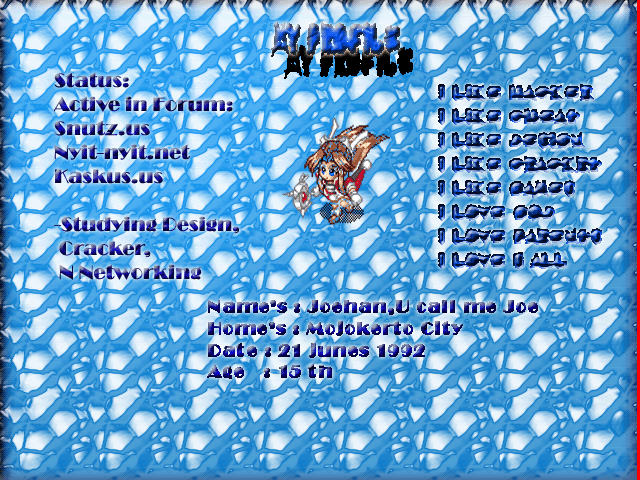
Internet Download Manager (IDM) V.5.12 Build 7
What is new in Version 5.12 Build 7 release?
• Fixed critical bugs
• Improved FLV video grabber in Internet Explorer. Now IDM retrieves all FLV video links from IE.
• Improved "Download all links with IDM" feature. Now IDM checks and determines file types with better accuracy.
• Fixed a bug with site exceptions which should not be taken over by IDM in Internet Explorer.
• Version 5.12 build 7 includes all latest bug fixes
Website:
http://www.internetdownloadmanager.com/
Internet Download Manager (IDM) is a tool to increase download speeds by up to 5 times, resume and schedule
downloads. Comprehensive error recovery and resume capability will restart broken or interrupted downloads due to lost
connections, network problems, computer shutdowns, or unexpected power outages. Simple graphic user interface makes IDM user
friendly and easy to use. Internet Download Manager has a smart download logic accelerator that features intelligent dynamic
file segmentation and safe multipart downloading technology to accelerate your downloads. Unlike other download managers and
accelerators Internet Download Manager segments downloaded files dynamically during download process and reuses available
connections without additional connect and login stages to achieve best acceleration performance.
Internet Download Manager supports proxy servers, ftp and http protocols, firewalls, redirects, cookies, authorization, MP3
audio and MPEG video content processing. IDM integrates seamlessly into Microsoft Internet Explorer, Netscape, MSN Explorer,
AOL, Opera, Mozilla, Mozilla Firefox, Mozilla Firebird, Avant Browser, MyIE2, and all other popular browsers to automatically
handle your downloads. You can also drag and drop files, or use Internet Download Manager from command line. Internet
Download Manager can dial your modem at the set time, download the files you want, then hang up or even shut down your
computer when it's done.
Added full support for Windows Vista, YouTube, Google Video, MySpaceTV, IE7 and Firefox 2
Main Features
* All popular browsers and applications are supported
* Easy downloading with one click
* Download Speed Acceleration
* Download Resume
* YouTube grabber
* Simple installation wizard
* Drag and Drop
* Automatic Antivirus checking
* Advanced Browser Integration
* Built-in Scheduler
* IDM includes web site spider and grabber
* IDM supports many types of proxy servers
* IDM supports main authentication protocols
* Download All feature
* Customizable Interface
* Download Categories
* Quick Update Feature
* Download limits
* IDM is multilingual
http://rapidshare.com/files/89772310/Internet.Download.Manager.IDM.5.12.Build7.Incl.Crack.Winall.rar
Credit to Rafedzzz Snutz.us
Auto Dart
Letakan Dart di slot pertama invent
bagian kiri paling atas adalah slot 1
pencet dart terus keluar cahaya di kursor
search Hex 00000008
terus Ubah kursor mouse jadi biasa lagi search 00000000
terus search terus Ulang" sampe ketemu satu address
freze pas lu teken dart
Paket Cleric ga abis :
1.cari paket tidur = 4 (tidur pake kasur) 0 (berdiri)
2.udah ketemu addres nya di browse
nanti ketemu gini klo ga salah:
04 00 00 00 00 DST
00 00 00 00 00
00 00 00 00 00
00 00 00 00 00
00 00 00 00 00
00 00 00 00 00
3.trus dipaket cleric
addres brubah jadi
04 00 00 00 00 DST
00 00 00 00 00
01 XX XX XX XX
01 XX XX XX XX
01 XX XX XX XX
nah yg 01 dibawah 04 itu addres durasi paket cleric 1 paket 1 addres
di add type float
setau wa paket cleric lvl 10/mentok durasinya 351.XXXXXXX
nah valuenya tinggal diubah ke 10000
Credit: Veton
Noobishacker
deteksi nomer item :
taroh item di pojok kiri atas [ ato dmn terserah ] pertama taro milk search 98
ganti dgn sap next scan 9 sampe ktemu 1 address deh ...
klo gak ada milk atao sap bisa pakek
Daftar value item :
Mother heart 1084
Gold 18
Fairy Powder 70
Motherly devotion 1083
Motherly Love 1068
Cactus Flower 1453
Crystal of star 1045
Leaf 1029
Sunflower Seed 67
sap 9
silver 13
illuminating crystal 1043
milk 98
herb 96
rusty gear 1451
heart of Wind 1454
bat teeth 416
gasoline 1092
steel 6
tooth 1053
4 leaf clover 62
vampire canine 35
red worm 46
iron plate 21
mark of vampire 39
poison claw 1096
Grey Worm 45
geranium = 1
rusty gear = 1451
alloy chain = 1111
herb = 97
ntar klo ketemu 1 address taro barang sera lo ntar muncul kodenya di engine
ASPD:
Kosongkan Equip..terus pakai equip Yg ada OPT ASPDnya (inget harus opt)
misal aspd 2 scan 2 menggunakan 4 byte terus lepas aja equip tadi scan 0
ulang" hingga dapet 1 adress misalnya dapet 3 ambil yg paling bawah...
add di 180 kalo lebih gak ngaruh tetep 180 mentoknya
No Delay
Scan nama skill dengan menggunakan text terus browse memmory gunakan skill
dan langsung ALT+Tab lihat yg bergerak add dan freze
Skill no Delay:
1.lu scan nama skill yang mo di no delay
2.Trus Browse Memory Region
klo ga salah ntar kluarnya gini
1.xx xx xx xx xx xx xx xx xx xx xx xx xx xx xx xx
2.xx xx xx xx xx xx xx xx xx xx xx xx xx xx xx xx
3.xx xx xx xx xx xx xx xx xx xx xx xx xx xx xx xx
4.xx xx xx xx xx xx xx xx xx xx xx xx xx xx xx xx
5.xx xx xx xx xx xx xx xx xx xx xx xx aa aa aa aa
6.xx xx xx xx xx xx xx xx xx xx xx xx xx xx xx xx
Edit NPC
Scan Nama NPC (guna Text) terusbrowse lihat baris ke 9 kolom ke 9 add kemudian di baris ujungnya
ada 01 lupa dimana kalo gak salah 3 dari kanan itu buat merubah NPC jadi Jualan Pot ganti dengan 3 valuenya
Nech Gwe Kasih TUTORNYA edit NPC:
Scan nama NPC nya,ntar kluar beberapa addres...tros browser,cari keterangan NPC/nama NPCNya!!
kalo g salah nech t4 addres nya:
XX XX XX XX XX XX XX XX XX XX XX XX XX XX XX XX
XX XX XX XX XX XX XX XX XX XX XX XX XX XX XX XX
XX XX XX XX XX XX XX XX XX XX XX XX XX XX XX XX
XX XX XX XX XX XX XX XX XX XX XX XX XX XX XX XX
XX XX XX XX XX XX XX XX XX XX XX XX XX XX XX XX
XX XX XX XX XX XX XX XX XX XX XX XX XX XX XX XX
XX XX XX XX XX XX XX XX XX XX XX XX XX XX XX XX
XX XX XX XX XX XX XX XX XX XX XX XX XX XX XX XX
XX XX XX XX XX XX XX XX D8 XX XX XX XX XX XX XX
Nah yang D8 itu t4nya address NPC/WARP!!!
smua address itu t4nya sama...so yang g isa ikutin tuh cara dari gwe..
kalo salah correct yach!!!!
sedikit clue buat edit npc:
scan type text nama npc misalnya "D.Heroend"
browse memory,cari yg ada keterangan ttg npc itu
ada satu address yg hrs diubah
klo d gw si biasanya kolom 9 baris 9
ganti deh ma value npc yg lo mau
EXP 10K 3 kali ngomong ampuh ampek lvl 40
Tutor Cheat 10k exp n BLue crystal(isa disebut juga HQ)
pertama kalian harus isa cara edit NPC....kl blom isa edit NPC kalian tidak akan bisa!!!
1.cari 3 npc berjejer....(knp harus 3 npc berjejer??biar kalian isa cpt dapetin exp n blue crystal,s
o kesimpulanya kalian tidak usah rubah2 valuenya,tinggal ngomong doank..ngerti?)
2.kamu scan npc pertama dolo....tros km cari valuenya NPC itu,kalo sudah valuenya ubah jadi 690!!!
3.kamu scan NPC kedua,kamu cari valuenya NPC itu,kalo sudah valuenya rubah jadi 694!!!
4.kamu scan NPC ketiga,kamu cari valuenya NPC itu,kalo sudah valuenya rubah jadi 692!!
.......
kalo langkah 2-4 itu selse...kalian coba ngomong ke npc pertama dolo(pilih nomor 1 tros),tros ke dua,tros ke tiga...
n kalo sudah smua..happy cheating!!n inget jgn smpe jatuhin harga HQ!!!
Bah" stick N Magic rod gratis
Setelah lvl 35 rubah jadi bginer baru selesaikan Q administrator
setelah lvl 50 rubah jadi bigi baru selesaikan Q administrator
Q utama Dan sekunder dapat Dijalankan dengan cara itu...
Pot no Delay :
Kk searching pot di inventori , misal kode Herb = 96 , nah kk browse memory region ada juga address gerak2 pas kk tekan potion itu delay Herb di freeze
, nah klo mau make pot yang kk pilih, tgl cari aja deh kode nya misalnya red potion tgl cari aja kode nya ^^
dah dulu yah cape
Credit":zakerlink..
FAKE server Seal(ngibulin Server,aneh kan??)adalah Sebuah sistem yg untuk mengalihkan sebuah proses yg sebetulnya dia mau menuju ke Server tsb yg akhirnya kita kibulin dgn server yg kita buat!!!Contohnya apa aja??Misal kalian maen seal Online...Kamu liat GG seal nya...misal 1069 n kalo kita menggunakan Fake Server kita bisa tuh ngibulin GG seal yg mulanya 1069 menjadi 1037!!
Apa Saja sech yg dibutuhin Biar qt isa FAke server Seal?
yang dibutuhin cmn MLA(Microsoft LoopBack Adapters) n Abyss Web Server(AWS)
dan satu lagi...File2 NPZ n CFG GG seal yg lama!!
TuTorial FS berGamBar
Klick aja
File2 NPZ n CFG GG seal Lama
Klick aja
Nah kalo Abyss Servernya kalian isa cari di mbah google...berhubng wa baek hati n tidak sombong nech dech wa bagi wat kalian
Klick aja
Categories
- SealOnline (1)
